UBNT finally launched the fabric switches 12, ES-12 total with 16 interfaces, wherein the optical interface is an interface 1-12, 13-16 For the Ethernet interface.
I like this design and take into account both SFP and ethernet, and the number of these two types of interfaces is enough to finally use the original fiber optic transceiver.
I. ES-12F out of the box
(1) package box with point deformation (the courier master is going on。

2. ES-12F simple configuration management
1. Computer network card IP configuration is 192.168.1.X/24 and directly connected to ES-12 interface 16
2. First open the magic ubnt-discovery tool, when a bell finds ES-12F.
3. Open the browser to access the EdgeSwitch default management IP192.168.1.2 (still this familiar EdgeOS screen.
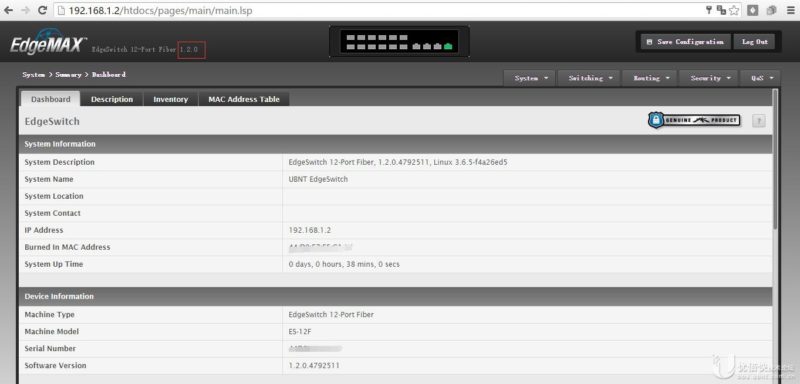
4. Connect the fiber-optic SFP multimode module of the ES-12F interface 1 directly to the ES-24Lite interface 26 fiber SFP multimode module through a multimode fiber jumper.
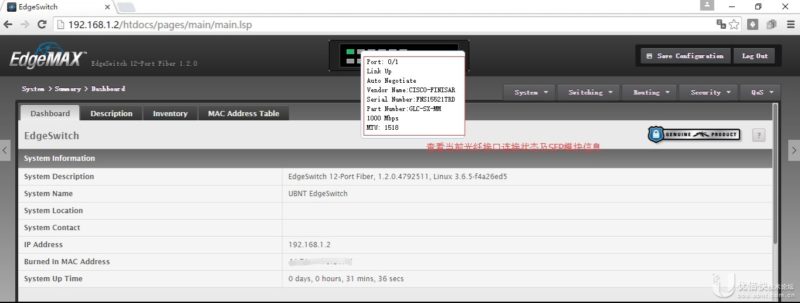
III. Summary
UBNT switch as always, the configuration interface is unified, the operation is also simple, the most important thing is that a handsome guy like me is using.




